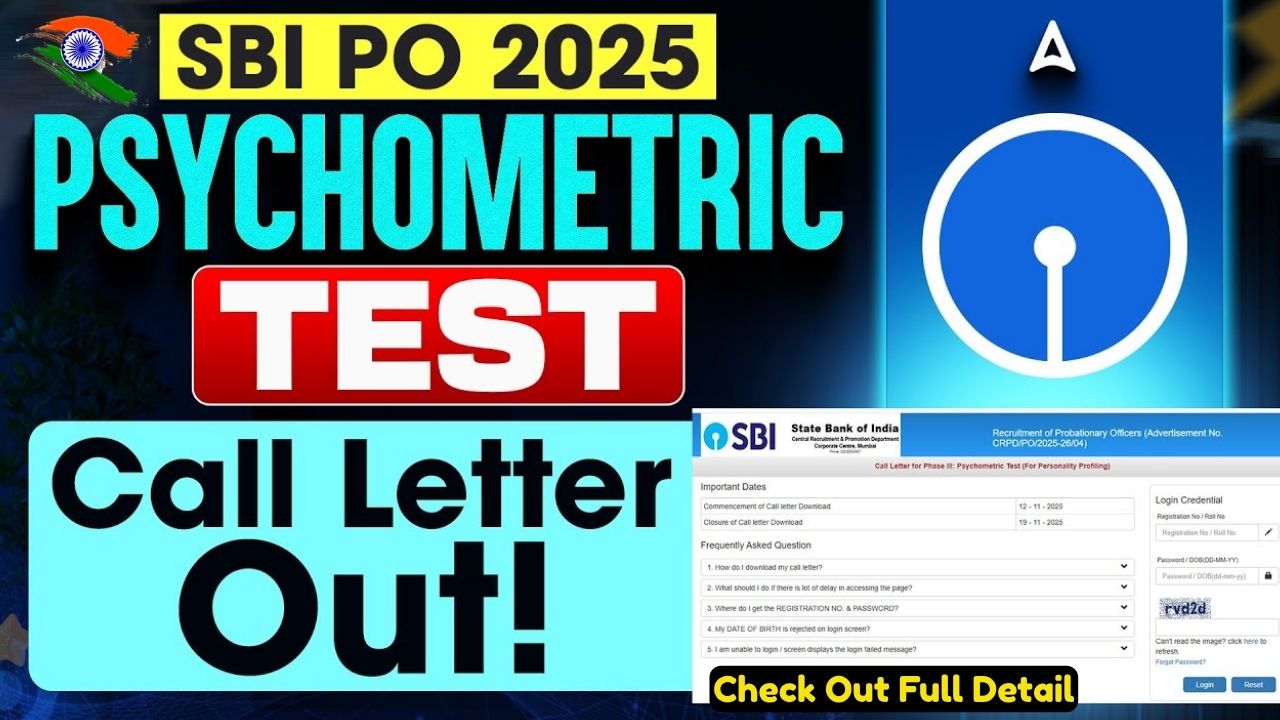Keeping track of your investments is a key part of smart financial planning. If you are a National Pension System subscriber, knowing how to check your NPS account balance is very important. Whether you started investing recently or have been contributing for many years, regular balance checks help you understand if your retirement planning is moving in the right direction.
The National Pension System offers long term market linked growth for your retirement corpus. At the same time, technology has made it easy to monitor your NPS account from anywhere using your phone or computer. You can view your NPS balance through the official NSDL portal, the UMANG mobile app, missed call service and email alerts.
This guide explains the National Pension System in simple language and then walks you through each method to check your NPS balance step by step.
What Is The National Pension System
The National Pension System is a government backed retirement savings scheme designed to provide financial security in old age. It is a defined contribution plan where you deposit money regularly into your NPS account during your working years.
Key features include
- Your contributions are invested in a mix of equity, corporate bonds and government securities based on the option you select.
- The returns you earn depend on market performance and the fund manager.
- You build a retirement corpus gradually over time, which can be used for lump sum withdrawal and purchase of annuity at retirement.
- The scheme is regulated by the Pension Fund Regulatory and Development Authority, which provides oversight and safeguards investor interests.
- NPS is open to all Indian citizens, including non resident Indians, subject to eligibility and KYC rules.
- Subscribers can claim tax benefits on contributions as per the relevant sections of the Income Tax Act, subject to limits.
Because the NPS corpus grows over a long period, it is very important to keep track of the value of your investments at regular intervals.
Short Summary Table
Detail |
Information |
|---|---|
Name of Scheme |
National Pension System |
Purpose |
Long term retirement savings and pension planning |
Who Can Invest |
All Indian citizens including NRIs, aged 18 to 70 |
Main Balance Check Methods |
NSDL NPS portal, UMANG app, missed call, email alerts |
Official NPS Site |
How To Check NPS Balance Through NSDL NPS Portal
One of the most common and convenient ways to view your NPS balance is through the official NSDL Central Recordkeeping Agency portal.
Step 1: Visit The NPS CRA Portal
- Open a web browser on your mobile or computer.
- Go to the official NSDL NPS CRA portal. A commonly used URL is
- https://www.npscra.nsdl.co.in
You can also access the login page via the e NPS link provided on the official website.
- https://www.npscra.nsdl.co.in
Step 2: Log In With Your PRAN
- Click on the Subscriber Login option.
- Enter your PRAN, which is your Permanent Retirement Account Number.
- Enter your account password or use any additional authentication method if prompted.
- Complete the captcha verification and click on Login.
If you have forgotten your password, you can reset it using the Forgot Password option after entering your PRAN and following the on screen instructions.
Step 3: View Your NPS Holdings And Transaction Statement
Once you are logged in, you can check your balance in two main sections
- Holding Statement
- Displays the current value of your NPS units across different asset classes.
- Shows the number of units, NAV and total market value of your investments.
- Transaction Statement
- Shows contribution wise details such as date, amount, units allotted and NAV.
- Helps you track your contribution history and growth over time.
You can also download the statement in PDF format for your records or to share with your financial planner or tax consultant.
How To Check NPS Balance Using The UMANG App
The UMANG app is a government multi service platform that allows you to access various services, including NPS, on your smartphone.
Step 1: Download And Install UMANG
- Go to Google Play Store or Apple App Store on your mobile.
- Search for UMANG and install the official application published by the Government of India.
Step 2: Register Or Log In On UMANG
- Open the app and complete the basic registration using your mobile number if you are a new user.
- If already registered, log in using your UMANG credentials or OTP based login.
Step 3: Link Your NPS Account
- In the services list, search for NPS or NSDL NPS.
- Select the NPS service option.
- Enter your PRAN and registered mobile number to validate your account.
- Complete any OTP verification step as required.
Step 4: View NPS Balance And Contributions
Once your NPS account is linked, you can
- Check your current holdings.
- View recent contributions.
- See basic account details directly in the app.
This option is very useful for subscribers who want to quickly check their NPS balance on the go, without logging in through a web browser each time.
How To Check NPS Balance Through Missed Call Facility
If you do not have internet access, you can still check your NPS balance using a missed call from your registered mobile number.
Step 1: Register Your Mobile Number
- Log in to your NSDL NPS account through the official portal.
- Ensure that your mobile number is correctly updated in your profile.
- If required, update your mobile number and complete the OTP validation.
Step 2: Give A Missed Call
Once your mobile number is registered
- Dial the NPS missed call number from your registered mobile.
- Typically, toll free numbers such as 1800 210 0080 and other designated numbers are used for this service based on NSDL instructions.
- Disconnect the call after one or two rings if it does not disconnect automatically.
Step 3: Receive NPS Balance Via SMS
Within a short time, you will receive an SMS on your registered mobile number containing details of your NPS balance, such as total value and sometimes scheme details. This method is very convenient for senior citizens or users with limited internet access.
How To Get NPS Balance Through Email Alerts
Email alerts are another simple way to keep track of your NPS investments without manually logging in every time.
Step 1: Log In To Your NSDL NPS Account
Use your PRAN and password to log in to the official NSDL NPS portal.
Step 2: Update Email Address
- Go to the Profile or Personal Details section in your account.
- Check if your current email address is correct and active.
- If needed, update the email and complete verification using OTP or link based confirmation.
Step 3: Enable Email Statements And Alerts
- In the communication or notification settings, opt in for email statements and alerts.
- Choose the type of statements you want to receive, for example, monthly, quarterly or annual statements.
- Save your preferences.
Once enabled, you will start receiving periodic emails with your NPS statement or balance details. This method is ideal for those who like to store records in their email and review them when needed.
Important Requirements To Check Your NPS Balance
To access your NPS balance through different modes, make sure you have the following
- PRAN or Permanent Retirement Account Number.
- Registered mobile number for OTP, SMS alerts and missed call service.
- Registered email ID for receiving statements and alerts.
- Login credentials, which include PRAN and password or other authentication methods.
- Internet access for online portal and UMANG app based services.
Keeping these details updated ensures smooth access to your NPS information whenever you need it.
Why Regular NPS Balance Check Is Important
- Helps you track the growth of your retirement corpus.
- Allows you to review asset allocation across equity, corporate bonds and government securities.
- Encourages disciplined investing and timely increase in contributions when required.
- Alerts you to any discrepancies or missed contributions so that you can contact your employer, POP or CRA on time.
- Supports better financial planning by giving you a clear picture of your long term retirement savings.
By combining your NPS investments with other stable and secure options such as fixed deposits, government schemes or other retirement products, you can create a balanced portfolio that addresses both short term and long term needs.
Frequently Asked Questions
1. What is PRAN in NPS and why is it important
PRAN stands for Permanent Retirement Account Number. It is a unique 12 digit number allotted to each NPS subscriber. You need PRAN to log in to the NPS portal, check your balance, view statements and make changes to your account.
2. Can I check my NPS balance without internet
Yes, you can check your NPS balance without internet by using the missed call facility from your registered mobile number or by reading the SMS alerts sent by NSDL. You can also rely on periodic email statements that you can download when you have internet access later.
3. Is the UMANG app safe for checking NPS balance
The UMANG app is a government backed platform which uses secure login and OTP based verification. As long as you download the official app and keep your login details confidential, it is considered safe for checking your NPS balance and other related services.
4. What should I do if I forget my NPS password
If you forget your NPS password, visit the official NSDL NPS portal and click on the Forgot Password option on the login page. You will need to enter your PRAN, date of birth, and possibly an OTP sent to your registered mobile or email. Follow the instructions to reset your password and then log in again.
5. How often should I check my NPS balance
There is no fixed rule, but checking your NPS balance once a month or at least once a quarter is a good practice. It helps you stay updated on the performance of your investments and take informed decisions about contribution amounts or asset allocation changes.
For More Information Click HERE